Building an Interactive 404 Page with 3D Graph Visualization: Turning Broken Links into Discovery

Most 404 pages are dead ends. Users hit a broken link, see a generic error message, and leave.
But what if a broken link could become a moment of discovery?
That's the question that led me to build an interactive 3D network graph for my 404 page—a visualization that transforms every broken link into an opportunity to explore the site's content in a completely new way.
Instead of showing a static error message, visitors can now drag, zoom, and click through a live map of articles, guides, case studies, and Q&A entries, all connected like a knowledge graph.
Need Help Building Interactive Web Experiences?
If you're looking to create engaging, interactive web experiences that turn user friction into opportunities, let's discuss how creative technology and AI can transform your digital presence.
Book a Free Strategy CallWhy a 3D Graph for a 404 Page?
Traditional 404 pages serve one purpose: tell users they're lost. But in a world where content is increasingly interconnected, why not show those connections?
My site contains hundreds of articles, guides, case studies, and Q&A entries. These pieces of content are related—articles reference guides, case studies build on concepts from articles, Q&A entries answer questions raised in guides.
A 3D graph visualization makes these relationships visible. When users hit a broken link, they don't just see an error—they see the entire site as a network of knowledge, and they can explore it.
The Technical Stack
Building this required several key technologies:
- react-force-graph-3d: A React wrapper for 3D force-directed graph visualization
- Three.js: The underlying WebGL library for 3D rendering
- Next.js API Routes: To dynamically generate graph data from my content
- Content Similarity Algorithm: To automatically detect relationships between content pieces
Each node in the graph represents a piece of content (article, guide, case study, or Q&A entry). Each link represents a relationship—either structural (content belongs to a category) or semantic (content is related to other content).
Building the Graph Data API
The first challenge was generating graph data from my content. I needed to:
- Fetch all articles, guides, case studies, and Q&A entries
- Create hub nodes for main sections (Home, Articles, Guides, etc.)
- Link content to its hub
- Detect relationships between content pieces
- Filter and prioritize content (e.g., show most relevant Q&A entries)
I built a Next.js API route (/api/site-graph) that:
- Aggregates all content from my CMS and static files
- Uses tokenization and keyword matching to find related content
- Creates links between related pieces based on shared keywords
- Applies scoring to prioritize relevant content (e.g., AI-related Q&A entries)
- Returns a JSON structure with nodes and links
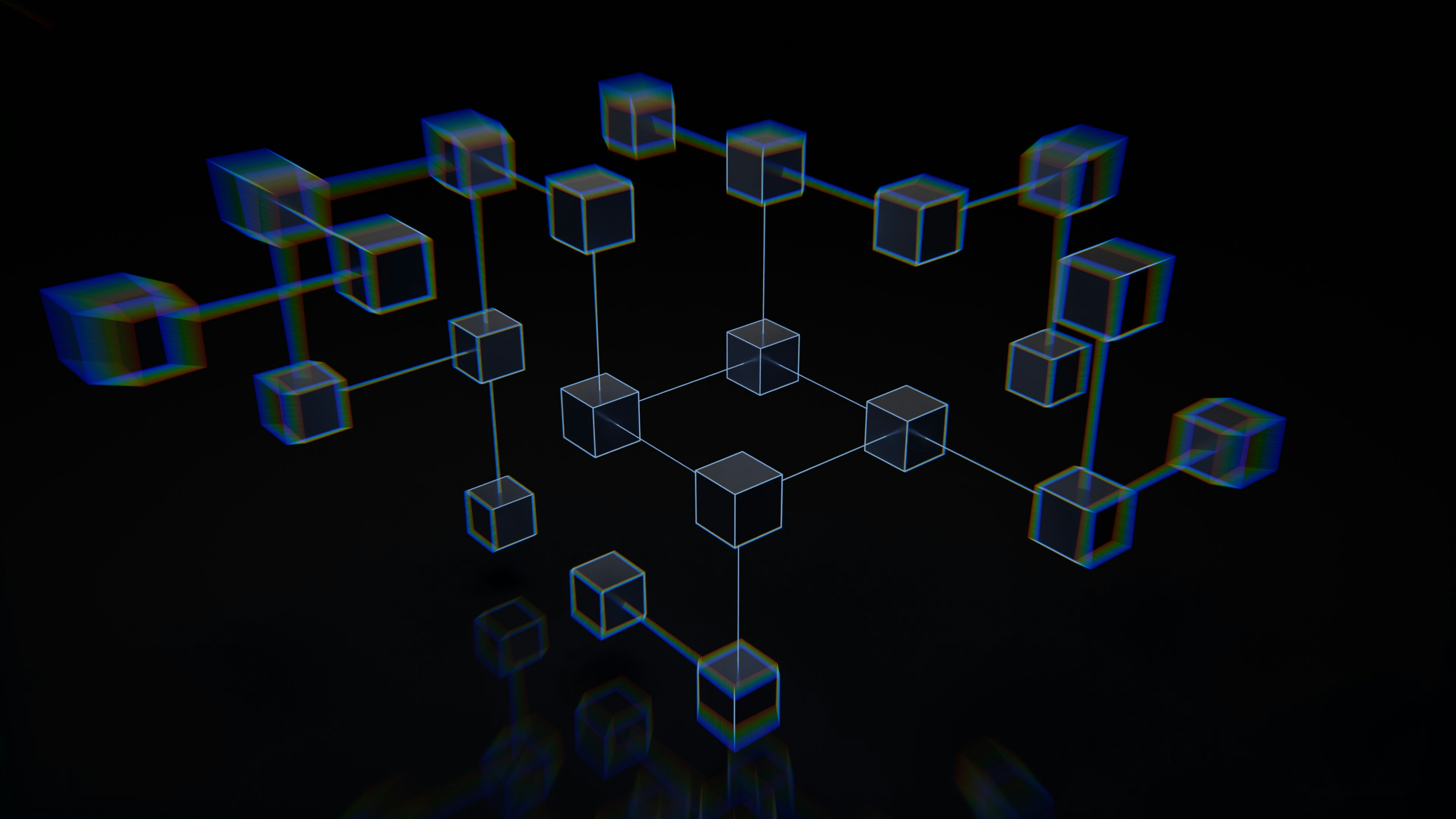
Content Similarity Algorithm
To automatically link related content, I implemented a simple but effective similarity algorithm:
- Tokenization: Extract meaningful keywords from titles and descriptions
- Stop Word Filtering: Remove common words like "the", "and", "with"
- Keyword Matching: Count shared keywords between content pieces
- Scoring: Create links for content with significant keyword overlap
This creates natural clusters—articles about AI automation cluster together, guides about SEO form their own group, and interview articles connect to each other.
Rendering the 3D Graph
With graph data ready, I needed to render it in 3D. react-force-graph-3d handles the heavy lifting:
- Force-directed layout: Automatically positions nodes based on their relationships
- Interactive controls: Users can drag, zoom, and rotate the graph
- Node styling: Different colors for different content types (articles, guides, case studies, Q&A)
- Link visualization: Lines connect related content, with arrows showing direction
I configured the graph with:
- Custom node colors based on content type
- Transparent background to show the video background
- Continuous animation for organic movement
- Click handlers to navigate to content
- Hover effects to show node titles
Adding Interactivity
A static graph isn't enough—users need to interact with it. I added:
1. Node Clicking
Clicking a node opens a modal with:
- Content title
- Content type (article, guide, case study, Q&A)
- Description or excerpt
- Link to view the full content
2. Banner with Context
Instead of just showing an error, I display:
- A Tolkien quote: "Not all those who wander are lost"
- Explanation of what the graph represents
- Instructions for interaction
- Buttons to explore the graph or return home
The banner can slide up to reveal more of the graph, and users can restore it with a "Show Info" button.
3. Legend
A color-coded legend shows what each node type represents:
- Red: Hub nodes (Home, Articles, Guides, etc.)
- Teal: Articles
- Blue: Guides
- Yellow: Case Studies
- Purple: Q&A Entries
Want to Build Interactive Data Visualizations?
If you're interested in creating engaging data visualizations, interactive experiences, or turning user friction into opportunities, let's discuss how I can help bring your ideas to life.
Book a Free Strategy CallPerformance Considerations
Rendering hundreds of nodes in 3D can be performance-intensive. I optimized by:
- Limiting node count: Show up to 100 entries per content type
- Filtering Q&A entries: Prioritize relevant entries using scoring
- Lazy loading: Load graph data only when the 404 page is accessed
- Dynamic imports: Load
react-force-graph-3donly on the client - Transparent background: Use CSS to ensure the video background shows through
Graph Database Inspiration
The visualization is inspired by graph database principles, particularly Neo4j's approach to representing relationships. In a graph database, data is stored as nodes and relationships, making it easy to query and visualize connections.
My 404 page applies this concept to content discovery—instead of searching or browsing categories, users can explore relationships visually.
Special Features
Interview Article Clustering
I noticed that interview articles formed a natural cluster. To make this more visible, I added special logic to create additional links between interview articles, making them appear closer together in the graph.
Content Type Prioritization
Not all content is equally relevant. I use scoring to prioritize:
- Q&A entries related to AI, Creative Technology, and Coding
- Articles with higher engagement
- Guides that are frequently referenced
User Experience Considerations
Building a 3D graph is one thing—making it usable is another. I focused on:
- Initial zoom: Automatically zoom in to show the graph structure
- Clear instructions: Banner explains what the graph is and how to use it
- Visual feedback: Hover effects and click handlers provide clear interaction cues
- Mobile considerations: Ensure the graph is usable on smaller screens
- Accessibility: Keyboard navigation and screen reader support where possible
Ready to Transform Your 404 Pages?
If you want to turn broken links into opportunities for content discovery, or build interactive visualizations that engage users, let's discuss how I can help create memorable digital experiences.
Book a Free Strategy CallLessons Learned
1. Start Simple, Then Enhance
I began with a basic graph and gradually added features: zoom, click handlers, modals, banners. This iterative approach made it easier to debug and refine.
2. Performance Matters
Rendering hundreds of 3D nodes requires optimization. I learned to limit node counts, use lazy loading, and optimize rendering settings.
3. User Guidance Is Essential
A 3D graph can be overwhelming. Clear instructions, a legend, and interactive feedback help users understand what they're looking at.
4. Content Relationships Are Powerful
Showing how content connects creates value beyond navigation. Users discover related content they might not have found otherwise.
Future Enhancements
Potential improvements include:
- Search within graph: Filter nodes by keyword
- Path finding: Show the shortest path between two pieces of content
- Time-based visualization: Show content by publication date
- Topic clustering: Automatically group content by topic
- Analytics: Track which nodes users click most
Conclusion
A 404 page doesn't have to be a dead end. By transforming it into an interactive 3D graph visualization, I've turned broken links into opportunities for content discovery.
The technical implementation—using React, Three.js, and graph database principles—demonstrates how modern web technologies can create engaging, memorable user experiences even in error states.
More importantly, it shows that every interaction point on a website is an opportunity to add value, not just to inform users they're lost, but to help them find something new.

Frequently Asked Questions
Related reading
Most companies searching for AI leaders overlook an obvious candidate: Creative Technologists. These cross-functional professionals already possess the exact skills needed to turn AI strategy into …
Read next: Why the Creative Technologist Role Is the Perfect Fit for AI Leadership →Related Resources
Complete guide to syncing Figma tokens to Tailwind and automating builds.
Read more →Learn how to design interfaces that convert visitors into customers.
Read more →